AirPlay content from your iPhone, iPad, or iPod touch
- Connect to the same Wi-Fi network on your iOS device and the device that you want to AirPlay to.
- On your iOS device, swipe up from the bottom of your screen to open Control Center.
- In Control Center, swipe horizontally to find the Now Playing screen.
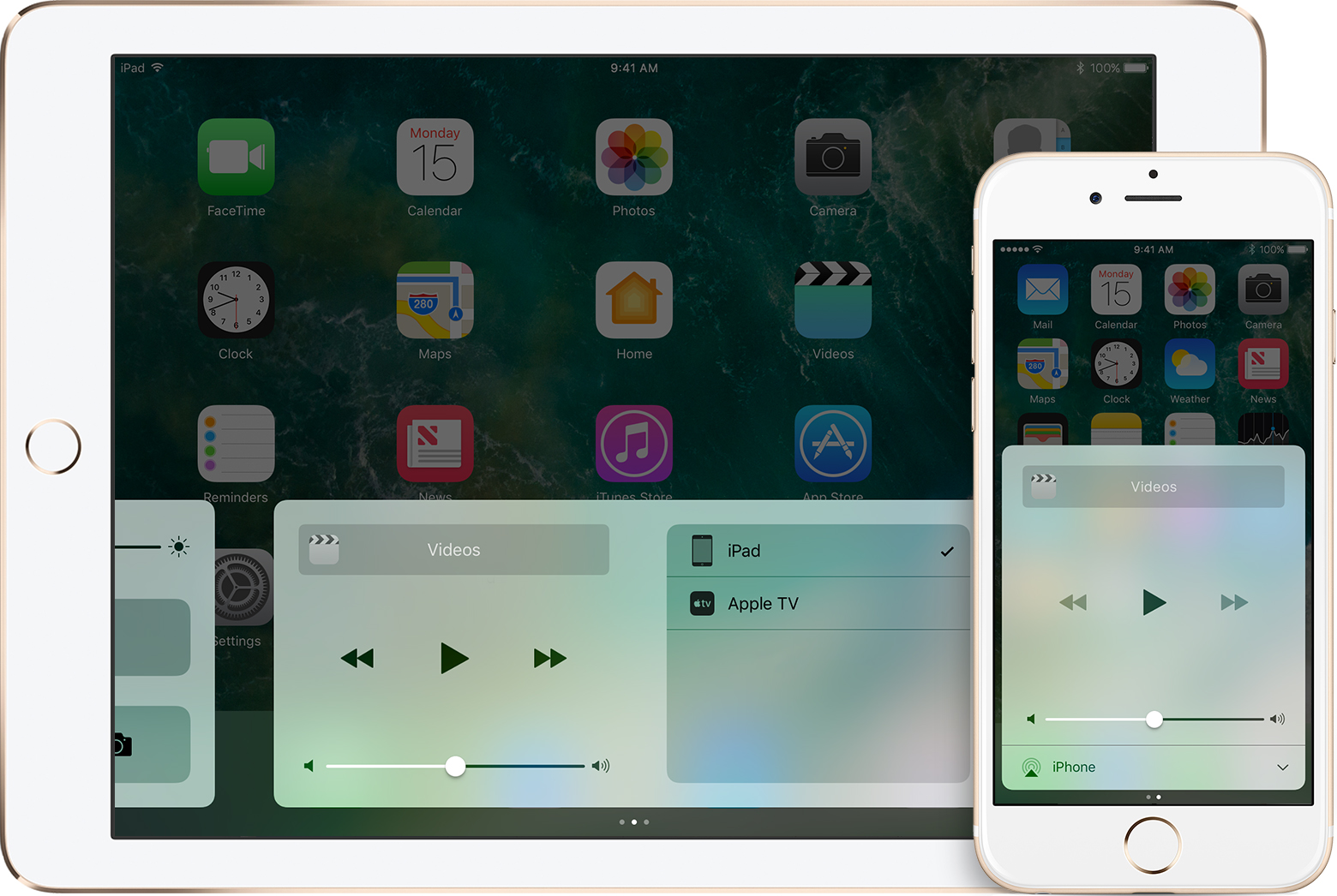
- Select your AirPlay device:
- On your iPad, from the list of available AirPlay devices, select the device that you want to AirPlay to.
- On your iPhone or iPod touch, tap
 to find the list of available AirPlay devices, then select the device that you want to AirPlay
to find the list of available AirPlay devices, then select the device that you want to AirPlay
Turn off AirPlay or AirPlay Mirroring
- Swipe up to open Control Center.
- In Control Center, swipe horizontally to find the Now Playing screen.
- Tap
 to open a list of your available AirPlay devices.
to open a list of your available AirPlay devices. - Select your iOS device from the list.
